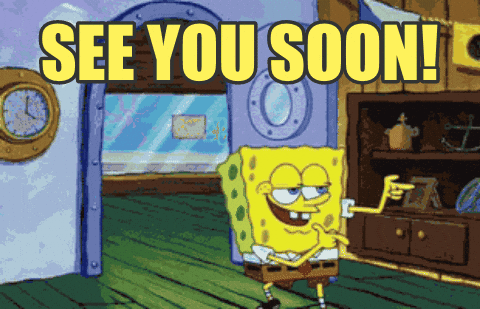A Practical Guide to JavaScript Arrays
Learn basic concepts of an array and its important methods
An array is a data structure used for storing similar values in a linear fashion. Arrays are objects just like everything in JavaScript. Since JavaScript isn’t a typed language, you can store multiple types of data in a single array (not recommended).
// Storing similar data (type string and programming language)
const languages = ["JavaScript", "Python", "Ruby", "Java", "C#", "PHP"];
console.log(typeof languages); // object
// ❌ Bad use of the array data structure (the object will be a better choice in this case)
const person = ["John", "Doe", 33, true];
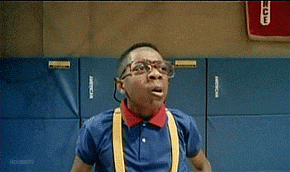
Ways of creating an Array
- Using the
Arrayconstructor (not recommended) - Using the
frommethod on theArrayconstructor - Using Array Literal
Using Array constructor (not recommended)
Use the new Array syntax to create an array.
// This will create an empty array
const weapons = new Array(); // []
// Adding elements to the array
weapons.push("🔫"); // add an element to the end of the array
weapons.push("🔪");
weapons.push("💣");
console.log(weapons); // [ '🔫', '🔪', '💣' ]
You can also pass in initial values to the Array constructor.
const weapons = new Array("🔫", "🔪", "💣");
console.log(weapons); // [ '🔫', '🔪', '💣' ]
You can also create an empty array with the number of free spaces for the elements. But be careful with this one as this creates an array with 3 empty spaces having undefined as its value. This will become an issue if we have 100s of empty spaces. Learn more about this issue on this Stackoverflow post.
const weapons = new Array(3);
console.log(weapons); // [ undefined, undefined, undefined ]
Using the from method on the Array constructor
The from method on Array creates a new and shallow-copied Array instance from an array-like OR an iterable object. This is very useful when you want to convert an iterable object to an array.
Converting an array-like object i.e. string in this case:
const weapons = Array.from("🔫 🔪 💣");
console.log(weapons); // [ '🔫', ' ', '🔪', ' ', '💣' ]
Converting an iterable object i.e. Set in this case (a Set is an iterable object):
const uniqueWeapons = Set(["🔫", "🔫", "🔪", "💣"]);
console.log(uniqueWeapons); // Set { '🔫', '🔪', '💣' }
const weapons = Array.from(uniqueWeapons);
console.log(weapons); // [ '🔫', '🔪', '💣' ]
You learn more about the from method on the Array constructor here.
Using Array literal ([])
The preferred way is using the Literal ([]) syntax.
const weapons = ["🔫", "🔪", "💣"];
console.log(weapons); // [ '🔫', '🔪', '💣' ]

Accessing elements in an Array
Elements in an array are indexed. These indexes are used for accessing elements with a time complexity of O(1) which is really fast. The numbering for these indexes starts with zero (0).
const food = ["🍔 burger", "🍕 pizza", "🍟 fries", "🥪 sandwich", "🌮 taco"];
console.log(food[0]); // 🍔 burger, first element of the array
console.log(food[1]); // 🍕 pizza
console.log(food[2]); // 🍟 fries
console.log(food[food.length - 1]); // 🌮 taco, last element of the array
If you try to use an index that is out of bound (i.e. greater than equal to the length of an array then the output will be undefined.
console.log(food[food.length]); // undefined, as index is out of bound
Methods on an Array
The array has lots of methods that can make your life easier and increase your productivity. But there are some nuances that you need to take care of while using some of these methods. I’ll be working with the following list of fish.
const fruits = ["🍎", "🥥", "🍓", "🍉", "🍇", "🍐", "🥑"];
length- returns the number of elements in an arrayincludes- takes an argument and returnstrueORfalsedepending on whether the element is in the array OR notindexOf- returns the index of the first occurrence of a value in an array OR -1 if it is not presentpush- it appends the element to the array and returns the new length of the arraypop- removes the last element of the array and returns its valuejoin- adds all the elements of an array into a string, separated by the specified separator string
const fruits = ["🍎", "🥥", "🍓", "🍉", "🍇", "🍐", "🥑"];
// length
console.log(fruits.length); // 7
// includes
console.log(fruits.includes("🍎")); // true
console.log(fruits.includes("⚽️")); // false, element doesn't exists
// indexOf
console.log(fruits.indexOf("🍎")); // 0
console.log(fruits.indexOf("🥑")); // 6
console.log(fruits.indexOf("⚽️")); // -1, element doesn't exists
// push
console.log(fruits.push("🍊")); // 8
console.log(fruits); // ["🍎", "🥥", "🍓", "🍉", "🍇", "🍐", "🥑", "🍊"]
// pop
console.log(fruits.pop()); // 🍊
console.log(fruits); // ["🍎", "🥥", "🍓", "🍉", "🍇", "🍐", "🥑"]
// join
console.log(fruits.join(" | ")); // "🍎 | 🥥 | 🍓 | 🍎 | 🍎 | 🍐 | 🥑"
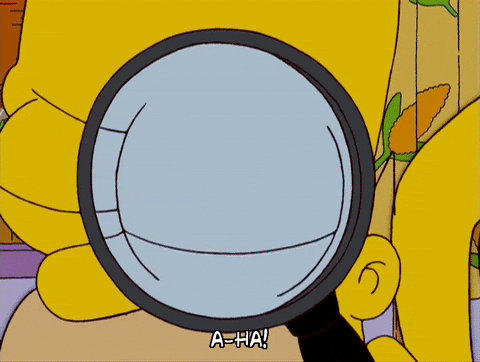
find and findIndex
The find method takes a function as an argument and returns the value of the first element in the array where the output of the passed function is true.
This is very useful for getting the first element that matches a certain condition. If the passed function never returns true then the output will be undefined indicating the element wasn’t found. This is what the find method looks like:
// value of the current iteration
// 👇🏽
arr.find((value, index) => {
// 👆🏽
// index of the `value`
return true || false; // 👈🏽 if `true` then iteration will stop
});
const fruits = ["🍎", "🥥", "🍓", "🍉", "🍇", "🍐", "🥑"];
// Checking if the fruits contain the following items
console.log(fruits.find((fruit, index) => fruit === "🍓")); // 🍓
console.log(fruits.find((fruit, index) => fruit === "⚽️")); // undefined, doesn't exists
// Getting the 3rd element in the fruits list
console.log(fruits.find((fruit, index) => index === 3)); // 🍉
The findIndex method takes a function as an argument and returns the index of the first element in the array where the output of the passed function is true. This is what the findIndex method looks like:
// value of the current iteration
// 👇🏽
arr.findIndex((value, index) => {
// 👆🏽
// index of the `value`
return true || false; // 👈🏽 if `true` then iteration will stop
});
const fruits = ["🍎", "🥥", "🍓", "🍉", "🍇", "🍐", "🥑"];
console.log(fruits.findIndex((fruit, index) => fruit === "🍓")); // 2
console.log(fruits.findIndex((fruit, index) => fruit === "⚽️")); // -1, doesn't exists
fill, filter, forEach, and map (most important methods)
The fill, filter, forEach, and map are the most important methods of an array as they are used quite often.
The fill method replaces the elements of an array from the given start and end - 1 (as the end is exclusive) indexes with the value that is passed to it. It looks something like this:
arr.fill(value, start, end);
// value - The value to fill the array with
// start - The start index
// end - The end index
const fruits = ["🍎", "🥥", "🍓", "🍉", "🍇", "🍐", "🥑"];
console.log(fruits.fill("🏀", 0, 3)); // [ "🏀", "🏀", "🏀", "🍉", "🍇", "🍐", "🥑" ]
The filter method loops through the array and returns a new array of filtered items. It takes a function as an argument which is applied to every item in the array. If it returned true then it is appended to the final array (which is the result).
const fruits = ["🍎", "🥥", "🍓", "🍎", "🍎", "🍐", "🥑"];
// Fruits whose index is even
console.log(fruits.filter((fruit, index) => index % 2 === 0));
// [ '🍎', '🍓', '🍎', '🥑' ]
// Fruits which are Apple
console.log(fruits.filter((fruit, index) => fruit === "🍎"));
// [ '🍎', '🍎', '🍎' ]
// Fruit doesn't exists
console.log(fruits.filter((fruit, index) => fruit === "⚽️"));
// [], empty array
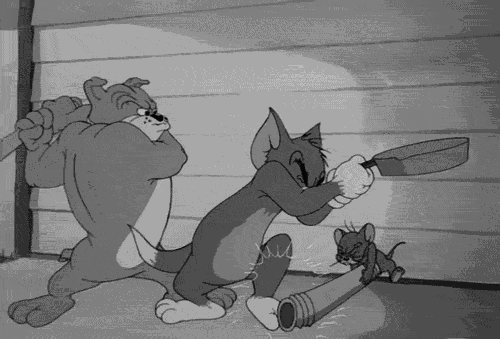
The forEach method is a loop that can be used to operate with the array. It doesn’t return anything.
const fruits = ["🍎", "🥥", "🍓", "🍎", "🍎", "🍐", "🥑"];
fruits.forEach((fruit, index) => {
console.log(fruit, index);
});
// Output:
// 🍎 0
// 🥥 1
// 🍓 2
// 🍎 3
// 🍎 4
// 🍐 5
// 🥑 6
The map method is very useful as you can take the existing values in the array, transform them, and create a new array with the transformed values without affecting the original array. It takes a callback as an argument where the callback returns a value with which the final resultant array is created.
const fruits = ["🍎", "🥥", "🍓", "🍎", "🍎", "🍐", "🥑"];
console.log(
fruits.map((fruit, index) => {
return `🙊 ${fruit}`;
})
);
// Output - added 🙊 emoji in front of the fruit emoji
// [ '🙊 🍎', '🙊 🥥', '🙊 🍓', '🙊 🍎', '🙊 🍎', '🙊 🍐', '🙊 🥑' ]
slice, splice, shift, and unshift
The slice method returns a copy of a section of an array. Negative indexes can also be used to for representing start and end. Note that start can not be bigger than end if not then the result will be an empty array ([]). The end argument is optional.
const fruits = ["🍎", "🥥", "🍓", "🍎", "🍎", "🍐", "🥑"];
console.log(fruits.slice(2, 5)); // ["🍓", "🍎", "🍎"]
console.log(fruits.slice(-1)); // ["🥑"]
console.log(fruits.slice(-1, -4)); // [], -1 > -4 i.e. start > end, not a valid range
console.log(fruits.slice(2, -1)); // ["🍓", "🍎", "🍎", "🍐"]
The splice method removes elements from an array and, if necessary, inserts new elements in their place, returning the deleted elements.
arr.splice(start, deleteCount)
// start - start deleting elements from this index.
// If its >= arr.length then nothing is deleted resulting in empty arr
// deleteCount - delete this many items, if not specified then everything from `start` is deleted
let fruits = [];
// Removing items from index 2 till the end (as the delete count is not specified)
fruits = ["🍎", "🥥", "🍓", "🍎", "🍎", "🍐", "🥑"];
console.log(fruits.splice(2)); // [ "🍓", "🍎", "🍎", "🍐", "🥑" ]
console.log(fruits); // [ "🍎", "🥥" ]
// Deleting 3 items from index 2
fruits = ["🍎", "🥥", "🍓", "🍎", "🍎", "🍐", "🥑"];
console.log(fruits.splice(2, 3)); // [ '🍓', '🍎', '🍎' ]
console.log(fruits); // [ '🍎', '🥥', '🍐', '🥑' ]
// When start >= arr.length. Nothing is deleted
fruits = ["🍎", "🥥", "🍓", "🍎", "🍎", "🍐", "🥑"];
console.log(fruits.splice(10, 3)); // []
console.log(fruits); // ["🍎", "🥥", "🍓", "🍎", "🍎", "🍐", "🥑"]
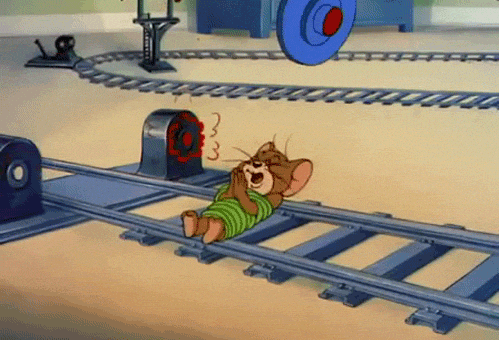
The shift method removes the first element from an array and returns it. If the array is empty, undefined is returned and the array is not modified. The unshift method inserts new elements at the start of an array and returns the new length of the array.
Both shift and unshift methods perform some expensive computation since both of the methods shifts the elements of the array from the start.
// Shift method examples
fruits = ["🍎", "🥥", "🍓", "🍎", "🍎", "🍐", "🥑"];
console.log(fruits.shift()); // 🍎
console.log(fruits); // ["🥥", "🍓", "🍎", "🍎", "🍐", "🥑"]
console.log(fruits.shift()); // 🥥
console.log(fruits); // ["🍓", "🍎", "🍎", "🍐", "🥑]
// Unshift method examples
fruits = ["🍎", "🥥", "🍓", "🍎", "🍎", "🍐", "🥑"];
console.log(fruits.unshift("🐸")); // 8, new length of the array
console.log(fruits); // ["🐸", "🍎", "🥥", "🍓", "🍎", "🍎", "🍐", "🥑"]
concat, reverse, and sort
reverse- it reverses the elements in an array in place. This method mutates the array and returns a reference to the same array.sort- it sorts an array in place. This method mutates the array and returns a reference to the same array.concat- it combines two or more arrays. This method returns a new array without modifying any existing arrays.
// Reverse example
const fruits = ["🍎", "🥥", "🍓", "🍎", "🍎", "🍐", "🥑"];
console.log(fruits.reverse()); // ["🥑", "🍐", "🍎", "🍎", "🍓", "🥥", "🍎"];
// Reverse example
const fruits = ["🍎", "🥥", "🍓", "🍎", "🍎", "🍐", "🥑"];
console.log(fruits.sort()); // ["🍎", "🍎", "🍎", "🍐", "🍓", "🥑", "🥥"];
// You can also pass a callback to the `sort` method to customize the sorting
// criteria
console.log(
fruits.sort(function (a, b) {
return a.length - b.length;
})
);
// ["🍎", "🥥", "🍓", "🍎", "🍎", "🍐", "🥑"];
// Concat example
const fruits = ["🍎", "🥥", "🍓", "🍎", "🍎", "🍐", "🥑"];
console.log(fruits.concat(["🍑", "🍒", "🍓"], ["🍑", "🍒", "🍓"]));
// ["🍎", "🥥", "🍓", "🍎", "🍎", "🍐", "🥑", "🍑", "🍒", "🍓", "🍑", "🍒", "🍓"];
Conclusion
I’ve covered the most important topics of Arrays in JavaScript along with mostly used methods in it. If you want to read more about the methods follow the MDN documentation.
If you liked this post then do 💜 like and give your 🎙 feedback.